|
[VIEWED 6074
TIMES]
|
SAVE! for ease of future access.
|
|
|
|
slash

Please log in to subscribe to slash's postings.
Posted on 04-28-07 9:13
PM
Reply
[Subscribe]
|
Login in to Rate this Post:
0  ?
? 
|
| |
I keep getting this error screen. I've tried replacing the video adapter. I've tried taking out every single hardware i have in my computer such as: wireless card, nic card, sound card, usb card, and modem. I've even tried the RAM and i've even tried the hard drive but i keep getting this error screen. Can anyone help me please! computer specifications: AOpen AX 34 Pro II
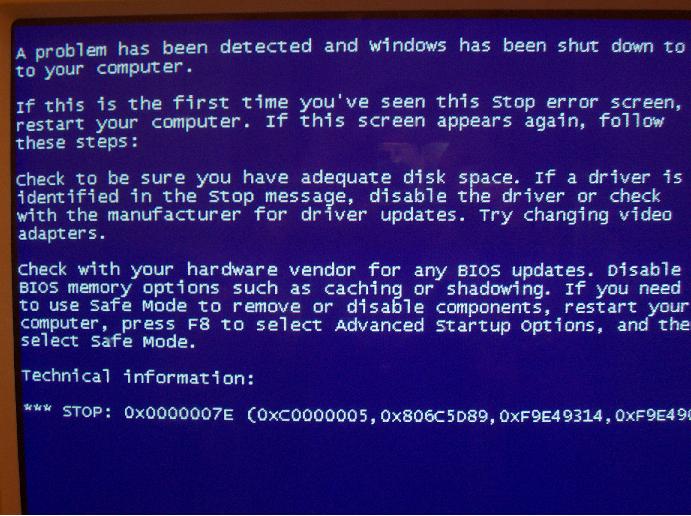
|
| |
|
|
|
|
kaal_ratri

Please log in to subscribe to kaal_ratri's postings.
Posted on 04-28-07 10:12
PM
Reply
[Subscribe]
|
Login in to Rate this Post:
0  ?
? 
|
| |
i had to format the drive and install windows all over again for the similar problem. but it worked.
|
| |
|
|
dimag kharab

Please log in to subscribe to dimag kharab's postings.
Posted on 04-28-07 10:26
PM
Reply
[Subscribe]
|
Login in to Rate this Post:
0  ?
? 
|
| |
actually! that might be due to ur RAM...change or upgrade it! i'm not a technician, but i had to buy new RAM when i used to get this memory dumping error!
|
| |
|
|
cyberdude

Please log in to subscribe to cyberdude's postings.
Posted on 04-28-07 10:43
PM
Reply
[Subscribe]
|
Login in to Rate this Post:
0  ?
? 
|
| |
Sometime the recelty installed software also creates this problem, i would first update all the driver for your hardware. If it does not work then i would restore the windows to a possible know date where u did not see that screen.
|
| |
|
|
mysticboy

Please log in to subscribe to mysticboy's postings.
Posted on 04-28-07 11:06
PM
Reply
[Subscribe]
|
Login in to Rate this Post:
0  ?
? 
|
| |
Don't you have a hammer brother? I got one in my car trunk. I can borrow you for a couple of minutes.

|
| |
|
|
dimag kharab

Please log in to subscribe to dimag kharab's postings.
Posted on 04-28-07 11:06
PM
Reply
[Subscribe]
|
Login in to Rate this Post:
0  ?
? 
|
| |
rstoring to the restore point doen't help. I have tried that as well. I too updated the windows, but finally i had to change my RAM
|
| |
|
|
mysticboy

Please log in to subscribe to mysticboy's postings.
Posted on 04-28-07 11:10
PM
Reply
[Subscribe]
|
Login in to Rate this Post:
0  ?
? 
|
| |
After returning my hammer, go to the following link to make use of your computer. http://www.coolest-gadgets.com/20060521/hottest-pc-ever-the-bbq-pc/
|
| |
|
|
chemicalX

Please log in to subscribe to chemicalX's postings.
Posted on 04-29-07 11:24
AM
Reply
[Subscribe]
|
Login in to Rate this Post:
0  ?
? 
|
| |
Right click My computer Then click Properties Go to Advanced Tab Then click Settings tab of 'Startup And Recovery'. Under the System Failure Group,uncheck the 'Automatically Restart' box. Hope this might help.Works in most of these cases.
|
| |
|
|
slash

Please log in to subscribe to slash's postings.
Posted on 04-29-07 1:41
PM
Reply
[Subscribe]
|
Login in to Rate this Post:
0  ?
? 
|
| |
I'm formating the hard drive today. I will keep u guys updated on that.. If that doesnt work i'm gonna replace the RAM. Thank u guys for your suggestions, especially mysticboy. :P:P
|
| |
|
|
GwachAquarian

Please log in to subscribe to GwachAquarian's postings.
Posted on 04-29-07 2:44
PM
Reply
[Subscribe]
|
Login in to Rate this Post:
0  ?
? 
|
| |
try reinstalling operating system first (overwriting the existing one- actually in repair mode),,it is very likely to work,,but will stilll leave the stuff behind that might cause your computer to go unstable after a while,..if it worked..then backup whatever u need and then format it..and everything will be as good as it was when u got it first
|
| |
|
|
mysticboy

Please log in to subscribe to mysticboy's postings.
Posted on 04-29-07 7:06
PM
Reply
[Subscribe]
|
Login in to Rate this Post:
0  ?
? 
|
| |
You are always welcome, 'Slash'.
|
| |
|
|
CrystalCracker

Please log in to subscribe to CrystalCracker's postings.
Posted on 04-29-07 9:55
PM
Reply
[Subscribe]
|
Login in to Rate this Post:
0  ?
? 
|
| |
Mr Slash! Do you have two RAMs? Is it a Dell laptop?
|
| |
|
|
confusion

Please log in to subscribe to confusion's postings.
Posted on 04-30-07 3:01
AM
Reply
[Subscribe]
|
Login in to Rate this Post:
0  ?
? 
|
| |
Crystal, whats wrong with 2 RAMs in a dell? I have 2..256 and 512.
|
| |
|
|
CrystalCracker

Please log in to subscribe to CrystalCracker's postings.
Posted on 04-30-07 9:13
AM
Reply
[Subscribe]
|
Login in to Rate this Post:
0  ?
? 
|
| |
Its a known bug with some of the dell 6000 series.
|
| |
|
|
slash

Please log in to subscribe to slash's postings.
Posted on 04-30-07 9:42
AM
Reply
[Subscribe]
|
Login in to Rate this Post:
0  ?
? 
|
| |
I formatted the disk and reinstalled....... but it didnt work I pulled out one of my RAM and now it seems to be stable. I had two RAMS before. 256 MB one and 128 MB one. The 256MB one seemed to be the problem and now i'm gonna sell that one Ebay and buy another 256MB one on Ebay! :P:P Mr. Crystal Cracker, Its a desktop! AOpen AX 34 PRO II Thanks ppl! :)
|
| |
|
|
CrystalCracker

Please log in to subscribe to CrystalCracker's postings.
Posted on 04-30-07 12:58
PM
Reply
[Subscribe]
|
Login in to Rate this Post:
0  ?
? 
|
| |
Mr Slash, try taking out that stable RAM and put the other one in. It might not the problem with any of your RAM at all.
|
| |
|
|
Please log in to subscribe to 's postings.
Posted on 04-30-07 1:52
PM
Reply
[Subscribe]
|
Login in to Rate this Post:
0  ?
? 
|
| |
RAM को समस्या हो मेरो विचारमा पनि, तर यता को रामलाई उता र उता को रामलाई यता तानेर नि यस्तो समस्याको समाधान भाको देखेको छु है मैले
|
| |
